Managing Vim Buffers
Buffers are Vim’s underlying way of managing text and perhaps a little confusing to work with at first. Most GUI text editors have a direct “one window to one file” correlation. You can open multiple documents and until they are saved as disk files, they just exist on screen. Most times when I’m using Vim, there is only one window open, but I am working on multiple files and switching between them quickly, which is where buffers come in.
In Vim, a buffer represents a chunk of text you are working on. A buffer can be
a file or it can be an unsaved chunk of text. When you do a :split on a single
window, you have two views of the same buffer, or you can open up another file
and have two buffers visible. If you open up a third file and buffer, your
previous buffer will become a hidden buffer, which is where I think most
confusion comes from. Every file you open becomes a new buffer. If you make
changes on a file and switch to a new buffer, you have changes on a hidden
buffer, which could become lost if you close Vim before you save that buffer.
It’s very easy and useful to have multiple buffers and split windows open, but
keeping track of those buffers is important.
Managing Your Buffers
:buffers or :ls is the main command to see all buffers. :bn or :bp is
buffer next/previous to switch between them. Every buffer has a number, so
:buffer 1 will switch to buffer #1. But once you move to having a dozen
buffers open, it becomes harder to manage. There are scripts to help with
this. Several plugins offer an onscreen view of all open buffers,
bufexplorer and minibufexplorer and add shortcut keys to make
switching buffers easier, but I have never found that on screen display
necessary.
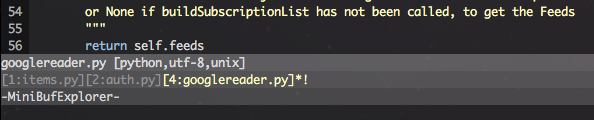
My Old: FuzzyFinder
I’ve grown used to switching buffers by partial name search or most recently used (MRU) order. Simplifying that has process has been my goal in searching for a buffer plugin. FuzzyFinder solved both of those problems well.
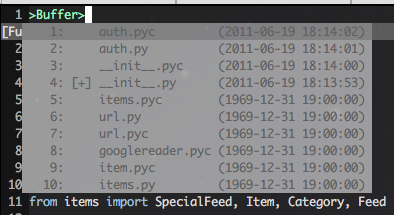
FuzzyFinder is a big plugin, offering fuzzy text searching capabilities for
pretty much everything you can search for in Vim, but its buffer mode is quite
useful. It’s a drop down list, with last accessed time displayed and sorted by
MRU. You can use CTRL+N or CTRL+P and a cursor to select the top few items
easily. You can type any partial buffer name to filter the list. I’ve used FF
for many years, but have found it slow at times and a bit quirky when
closing/deleting the windows it creates. Therefore, I’ve moved onto Lusty.
My New: LustyJuggler
My current choice is the LustyExplorer plugin and its compliment, LustyJuggler. LustyExplorer offers a few other file opening capabilities which I will explore in another post, but its buffer mode is top notch. Display of all open buffers, order by MRU, with fuzzy text filtering capabilities and Tab to select. Simple and quick.
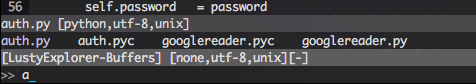
Vim is all about saving key strokes, so why even type out a partial filename?
LustyJuggler allows you to “juggle” between open buffers, showing the last 9
used buffers with simple select using the 1-9 number keys or the asdfghjkl row
of keys, for qwerty keyboard users.
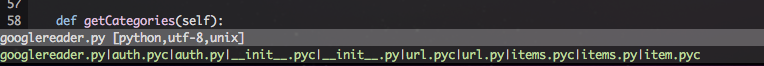
Finally, one of the new features I’m still learning to use is BufferGrep: very quick grep of all open buffers.
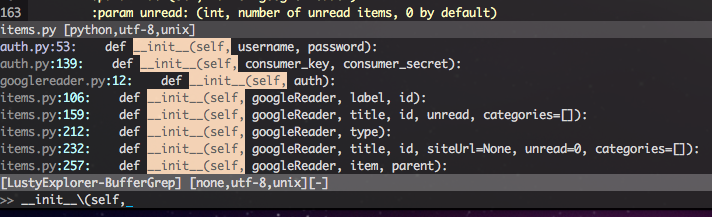
I plan to cover LustyExplorer more in the future, but for now, it has been a quite useful and clean plugin. Once you have begun to get a better grasp over your buffers, you can move to tabs and vertical split windows and having access to your source code in many different ways. Feel free to share how you use buffers in the comments.