Awesome OSX Software
Many years ago, when I switched to OSX from Windows, I quickly knew it was the right choice to switch. As the years have passed and my knowledge of all three major platforms(OSX, Windows, and Linux) has increased, I’ve become more confident and happy with my choice of OSX. While the OS defines how you interact with the software, but the software defines what you can accomplish and enables you to do so. Here is a selection of awesome software which I’ve found really helps me out. You can also check out my last post about Terminal and the hacks I use here.
Spark Spark is a shortcut
manager that has been around for years, but I just recently found out about. I am a very keyboard driven user who loves to customize things and Spark lets me do that. Spark allow you to rebind keyboard shortcuts to do pretty much anything: Applescript, launch Applications, open Documents, call window/menu commands in specific programs or call other keyboard shortcuts. It’s very versatile and has replaced a few other applications for me.
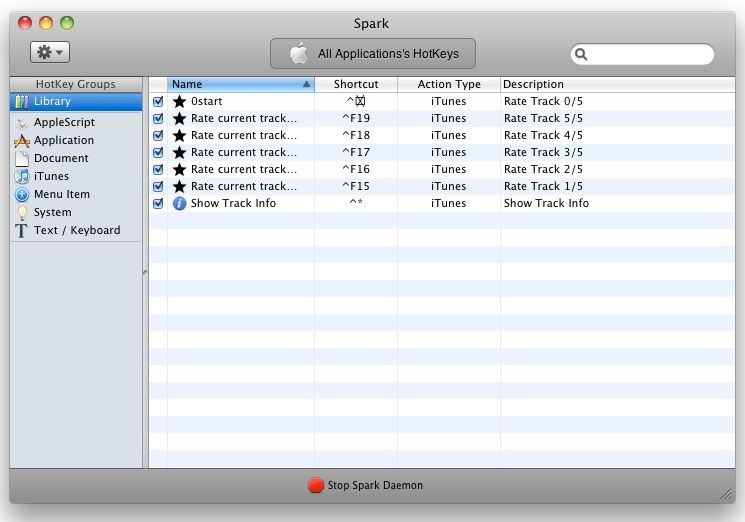
Here is my current Spark configuration, which I am mainly using to reconfigure
iTunes. I listen to iTunes 24x7 and like to be able to easily rate the currently
playing track. I have CTRL + F15-F19 keys setup to do so. I also have a CTRL
key setup to display the current track, along with album cover, current position
in the song, and song length. Having all of this info is really nice, because I
have seen other pay-for iTunes control programs skimp and not provide it.
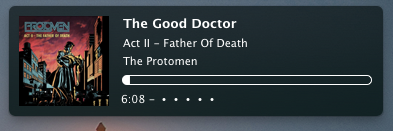
One of the things not shown, is that you can bind keys per-application or system
wide. I have a shortcut in iTunes for Apple + D to bring focus to the search
music window because the default shortcut key is Apple + Shift + F, which is
awkward for a shortcut I use frequently. iTunes has Apple + F bound to set the
visualizer to fullscreen mode, which I never even use the damn visualizer.
Some of this might seem minor, but the overall package that Spark provides is stellar. You can export and import your database of commands, which is great for future portability and backups. The Spark Daemon seems to average around 10MB of memory usage, which is less than other iTunes control programs I’ve seen and it does more than other programs. Combined with the expandability to control any other program, I think Spark a good choice.
iStat Menus As you have seen, I love being able to customize and tweak my
system. iStat Menus is one of the best packages I have seen to monitor your system and what it is doing. It is very much a power user program, most people don’t need to know as much info as it provides, but you do want that info, iStat provides it very well. The website for iStat provides a very thorough description, worth checking out.
Teleport Teleport is another piece
of software that I just found out about recently, but has been around for awhile: it allows you to share control of 2(or more) OSX systems via 1 keyboard/mouse. Very similar to Synergy, which allows you to share control between any OSX/Windows/Linux system, but I always found Synergy to be buggy and not that fluid. Teleport works quite well, you can configure it to switch systems when you get to the edge of the screen and it works near instantaneously. If you have a main machine and a laptop, you can have Teleport run in the background on both and control the laptop via the main system, whenever the laptop is plugged in. Teleport is nearly invisible and is one of the reasons it is so good.
Sequel Pro As a developer, I work with mySQL frequently and installing
phpMyAdmin is annoying. Sequel Pro is a mySQL database management program, which has evolved quite a bit over the last few years and is way better than the default mySQL admin tools, which have not seen an update in years.
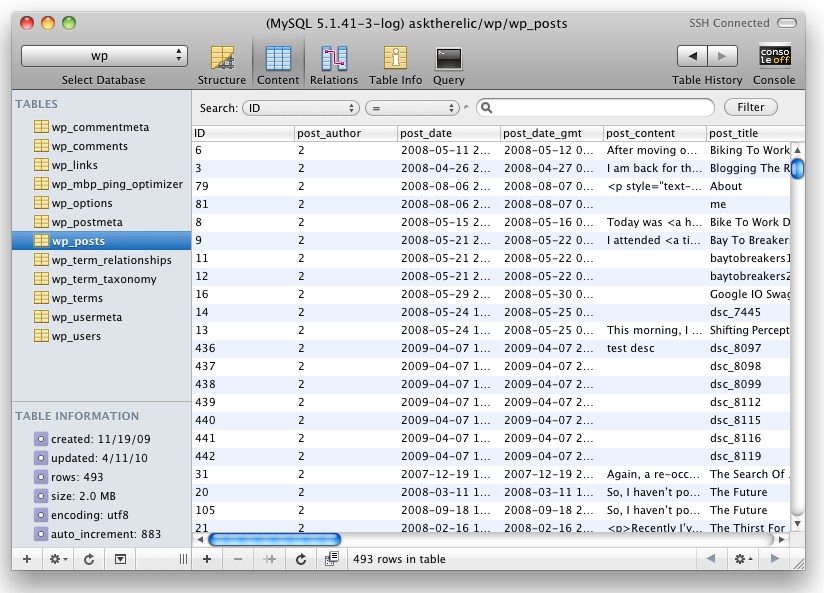
Sequel Pro lets you create/edit/delete tables using the OSX Cocoa goodness. It has built-in support for SSH tunnels, so you can securely connect to your mySQL server on your development/production server and view/edit data there. You can import/export data as well. Sometimes working in a console isn’t always the best choice, especially when dealing with lots of data. This program is a great option beyond the console.
These are great OSX programs that I use all the time. Have any other programs that you like? Post them in the comments!